iOS (Dynamo) - Install guide
When you purchased the iOS (Dynamo) product, you will have received an email from ‘Complete Sense’ which contains a link to download a zip file (please check your junk folder if you didn’t receive it). Alternatively, you may have tapped on the ‘View content’ button directly after purchase and downloaded the zip file.
In the unlikely event that you are having problems downloading the file, please read about common issues here.
Videos for different version of iOS can be found below;
Watch this video for iOS 16.2+ instructions
Or watch the video below for iOS 15 and iOS 16 instructions
Or this video for iOS 14 instructions
Bonus tip!
If you would like to turn off the Shortcut notifications to create a more seamless experience, you can follow this guide from the great people at iOS Gadget Hacks.
FAQ’s
Can I turn off the Shortcut notifications?
Yes, and I definitely recommend it, please see the bonus tip above for a link to instructions.
Can I configure these wallpapers to show on just my lockscreen or homescreen?
Yes you can! In each of the automations the 'Set wallpaper' actions are set to display on the home screen and lock screen by default. If you tap on 'Lock Screen Home Screen' in each of the actions you can configure this to whatever you like.
I’m getting an ‘Unable to set wallpaper’ message? What’s gone wrong? Help!
There are 2 issues that could be causing this error to be displayed. The majority of the time it’s an issue with the ‘File path’ being entered incorrectly (it’s case sensitive). Please check ‘Part two’ of the install guide and make sure the file paths in each of the automations are formatted correctly and are using capitals and lower case letters as needed.
The other possible reason is that the folders have been moved to the wrong location. Please check ‘Part one’ of the installation guide to make sure this is set up correctly.
How do I switch wallpapers?
Fortunately, switching wallpapers is much faster than setting them up in the first place. Please see ‘Part three’ of the installation guide for more information on how to do this.
These are awesome! I’ve bought both packs, are there more coming?
I can’t wait to extend this project, and will do so as soon as I get the time. Thank you for your appreciation and support of my work!
You may also like…
iOS (Old School)
Retrofy your iPhone with this pixel perfect icon and wallpaper set featuring more than 140 Mac OS '84 inspired icons.
Prints (Old School)
Retrofy your home with these pixel perfect limited edition giclée prints. Hand stamped, numbered, and signed on the reverse.