Installation guide
When you purchased the Clock Off product, you will have received an email from ‘Complete Sense’ which contains a link to download the wallpapers (please check your junk folder if you didn’t receive it). Alternatively, you may have tapped on the ‘View content’ button directly after purchase.
In the unlikely event that you are having problems downloading the files, please read about common issues here.
Step 1:
Click on the ‘View content’ button in the email or after download.
Step 2:
Download the dynamic wallpaper with the finish time most suitable for you (the finish time is the time that the sign is illuminated).
Please note: Store the file somewhere safe on your computer. If the file is deleted, or moved, your wallpaper will stop working.
Step 3:
Open System Preferences and click on Desktop & Screensaver
Step 4:
Click the ‘+’ in the bottom left and choose the wallpaper you want to use.
That’s it! Enjoy your new work/life balance.
You may also like…
iOS (Dynamo)
Power-up your charging experience with these innovative dynamic wallpapers. Available in 4 packs.
Prints (Old School)
Retrofy your home with these pixel perfect limited edition giclée prints. Hand stamped, numbered, and signed on the reverse.